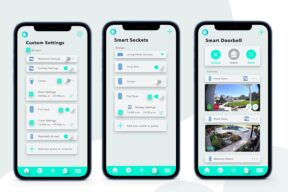Smart Home App Reinvented
Smart Home automation is one of the leading trends in consumer technology at the moment, and with this growing popularity has come several device-specific and all-in-one home automation apps.
After becoming aware of some faults that are present within the smart home automation apps currently on the market, we decided to design our own.
At a Glance
- We conducted a thorough analysis of the strengths, weaknesses and opportunities for improvement in the smart home automation apps currently available.
- We designed a smart home automation app that would allow users to easily connect and control a variety of different connected devices, from a singular app.
- We designed the app to have a sleek, modern, professional UI and a seamless, easy to use UX.
The Challenge
For our ongoing Coderus Creative Concepts campaign, every month our creative team chooses an existing or new app idea to research, design and publish. For April, we decided to focus on smart home automation apps and what we think could be improved upon within this area.
A member of our senior management team brought it to our attention that one of the more popular apps on the market was falling below expectations in terms of UX – namely the fact that this app had trouble performing when multiple devices had been connected – and that settings often required too much manual action. This led us to explore some of the other issues that users have encountered with alternative apps on the market.
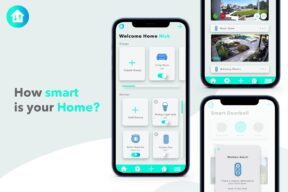
The Methodology
We began by assessing the needs of smart home automation app users, with assistance provided by a few members of our development team who either had a particular interest in home automation or had worked on home automation projects themselves.
To support this initial user needs analysis, we took a look at the home automation apps currently on the market to identify the features that users loved as well as their pain points.

The Tech_
- If we were to launch our home automation app in real life, we would ensure it is compatible with both iOS and Android devices to appeal to a wide range of users.
- The app would utilise push notifications so that users are kept updated with any changes in their home, even when the app isn’t open.
- The app would be compatible with a wide range of different smart device products from many different manufacturers including, smart lighting systems, smart plug sockets, smart speakers, smart doorbells, connected security devices, smart HVAC systems, smart appliances and robovacs.
- The app would have a simplified device set-up process but would still allow for complex routine configuration if that’s what the user is interested in.

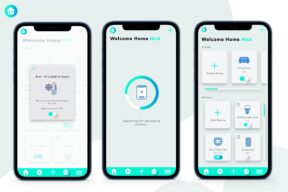
Results
The smart home automation app concept we designed would host the following key features and functionality:
Design Choices
The design choices in this app concept were inspired by the words ‘clean’, ‘functional’ and ‘current’, just like the concept of the app its modern and current technology therefore the interface had to reflect this.
Blue and green are very calming and neutral colours, especially when used with cool tones. They enhance the whites in design and make it look clean and fresh, in this case, the turquoise shade we have chosen really compliments the other features.
The comments we’d received when researching how to improve this app concept was that the UI/UX often gets too complicated and a bit frazzled when multiple devices are added. I was conscious of this and therefore wanted to include soft features such as the rounded edges of buttons and sections to take away the harshness and give an almost bubbled look.
The iconography styling is colourful linear, again using the muted blue tones to stand out from the light background but to be in your face; we want the user to know exactly what they are looking at and doing without having to think too hard or search for it.
Security
Our team understands the security and trust concerns surrounding connected devices and home automation, which is why we use Face ID or a user-set password to allow access to the app and its controls. The app would also send regular notifications to remind users to update their passwords frequently to ensure the security standards are upheld not just from the point of download, but throughout frequent app usage.
Device Set-up
When connecting a device to the app, users must first select the type of device they wish to connect (so that it can be automatically sorted into the correct group) which prompts the app to automatically scan the home’s WiFi network for devices matching that specification.
We decided that our app should have the ability to automatically scan for devices, rather than requiring manual connection through the scanning of a QR code for example.
Home Screen
The home screen we designed for the app features a friendly greeting at the top, quick access to the rooms/groups that have already been organised, an option to create a new room/group and the most frequently used devices or user set favourites.
Notifications
Our app also features device alerts, smart suggestions and automation prompts – adding further value to our potential users.
For example, if the temperature in the user’s home drops below a ‘comfortable’ temperature (which the user can adjust), the app will suggest that the user turns the heating on.
Lighting Controls
Within the lighting controls area of the app, users will of course be able to turn the lights off and on, change the colour of the light emitted (for devices with this functionality), as well as dim the intensity of the bulb’s brightness, set timers and create routines based on certain criteria.
Smart Plug Controls
Similar to the lighting control page, users will be able to remotely switch sockets on and off, set timers and create routines based on whether qualifying criteria are met as well as rename smart plugs to align with the corresponding device.
An example of a routine could be to ‘turn on the plug named ‘electric blanket’ at 8:30 each evening if the temperature outside is below 5℃’.
Smart Speaker Controls
From this screen, users will be able to adjust a variety of sound settings (such as bass, treble, etc.), pause, play and skip songs and choose between playing audio on one specific speaker or every speaker in the house.
The smart speaker control area also allows for the integration of third-party apps and services like Spotify, Apple Music, Pandora and more.
Doorbell Controls
The app also integrates with smart doorbell systems, allowing users to view live audio and visual feeds from their phone when someone is at their door. Users would also be alerted by the app when motion is detected in the perimeter outside of their premises.
Smart Security System & Lock Controls
In this area of the app, users can view past and live recordings from their connected security systems and can trigger emergency alarms or sirens if they identify an unwanted visitor in their home.
As well as this, motion detection notifications are also visible in this area, providing the security system has this capability.
Smart HVAC Controls
Users will be able to control smart HVAC systems with a touch of a button in this area of the app, as well as setting timers, creating routines and personalising the temperature control settings for each room.
Smart Appliance Controls
In this area, users can switch appliances on and off, set timers for certain functions to be run and assign devices to different groups, rooms and routines.
Maintenance alerts are also accessible here to prevent devices from becoming defunct after long-term frequent usage.
Robovac Controls
The robovac control area allows users to perform a variety of activities and configurations for their connected vacuum device beyond simply an on and off button.
One of these includes a control pad to manually control the actions of the connected hoover for more specific cleaning. Another is to use the manual controls to create a variety of circuits tailored to the unique shape of each room. Once a room circuit is created it can be given a name and stored for future use by the robovac or assigned to a routine.
On top of this, this area contains maintenance alerts from the robovac, for example, if the filter needs changing or the dust chamber is blocked.
Holiday Settings
Creating holiday settings allows users to build custom groups and timings for when they’ll be away from their homes for extended periods of time.
This might include turning the lights in the living room on during the day as a theft deterrent so that passers-by think that the occupants of the home are present or turning off devices that aren’t going to be in use to conserve electricity.
Instead of having to change all of the settings that are in use when the homeowner is staying at home, the holiday settings function allows the selected settings to be switched on and off at the user’s arrival and return.