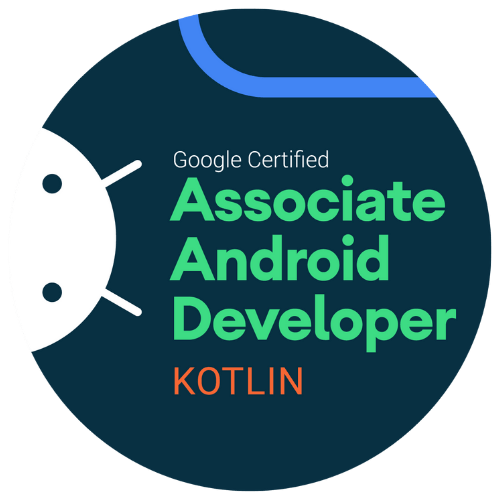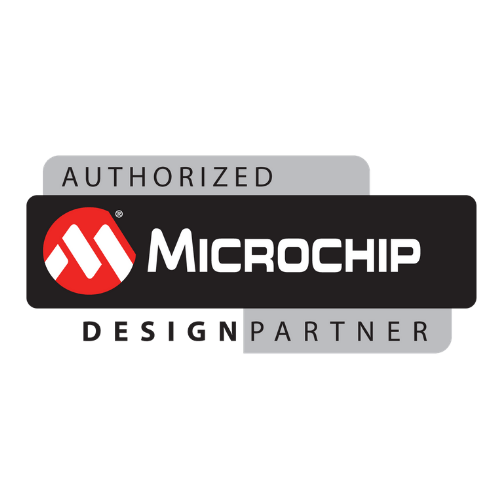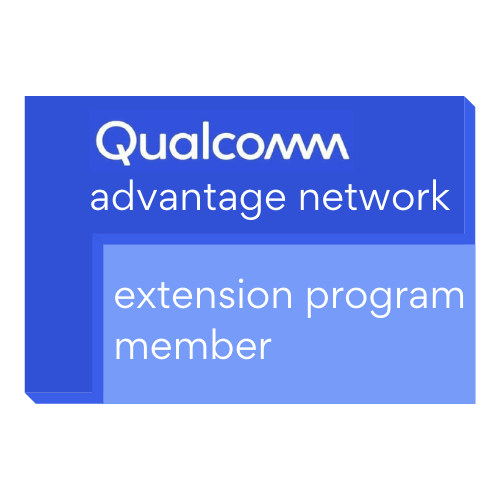From time to time, we could all use a little help fine-tuning skills we already have or with learning new ones altogether. A lot of people develop new skills to advance career progression or to become more competent at the job they are currently in.
Professional development apps are designed to assist individuals in improving their lifestyles, career prospects and skill sets, using a variety of different methods and features.
Professional development apps tend to offer greater flexibility than traditional courses or classes as they can be accessed whenever the user has a free moment – whether that’s on the commute to work, over a coffee on Sunday morning or any other time that works for them.
Types of Professional Development Apps
Whilst professional development apps can commonly be found under the ‘productivity’ or ‘education’ categories on various app stores, we have decided to split them up into three different types depending on the purpose they serve.
The types of professional development apps we will analyse in this article are:
- Goal Setting Apps
- Cognitive Ability Improvement Applications
- Skill-Based Improvement Apps
Goal Setting Apps
Goal setting apps enable users to set, monitor and work towards goals that they choose. Broadly, goal setting apps tend to feature push notifications and some element of gamification to encourage users to interact with the app and make progress on their specified goals.
Strides
Strides is an iOS app that allows users to set SMART targets based on their personal goals.

Credit: Strides
Users can build a perfect daily routine and hold themselves accountable for completing all of the tasks they add to the list by ticking off each activity on the checklist as they finish them.
With the app’s simple UI and minimalist design, users give their goal a name such as ‘drink water’ for example, select an appropriate time scale and then set up recurring alerts and reminders – this could be daily, weekly or monthly.
The app sends push notifications to remind users when it’s time to complete one of the goals they’ve set for themselves.
Motivation is encouraged with the ‘streaks’ feature, where users can keep track of how many days in a row they check a task off the list, the goal being to build this number up over time. The higher a user’s daily streak goes, the less likely they are to skip out on their daily task as even skipping one day will drop their streak back down to zero.
This is great for ensuring users keep to the targets they’ve set themselves but also encourages daily app usage.
To reinforce good habits, the app congratulates users when they achieve their goals and reach high streaks.
With a 4.8 star rating on the App Store, Strides seems to be one of the more popular goal-setting apps on the market today.
Coach.me
Coach.me is a goal and habit tracking app, available for both Android and iOS users.
The free app claims to be based on the latest research on psychology and behaviour to help users develop a growth mindset, learn the power of positive reinforcement, use external accountability for motivation and make improvement efforts more effective.
On top of the goal setting and progress monitoring features common in most apps like this, Coach.me allows users to hire a coach or contribute to conversations within the user community.
These additional features combined with the psychological principles it uses, make this app stand out from others on the market. However, users have identified that the cost of hiring a personal coach is unaffordable for most at around $25 per week and the inability to set habits that recur weekly or only on specified days of the week make it difficult to form regular habits for tasks that don’t need to be completed every day.
These are two areas, the developers could look to improve if they want to attract a wider audience and improve their UX.
GoalsOnTrack
Like Strides, GoalsOnTrack ensures users are setting SMART targets to increase their chances of reaching their goals. The app presents itself as being the ‘goal setting and goal planning app designed for high achievers’.
First launched in 2012, GoalsOnTrack is a paid habit tracker app that allows users to break down large goals into smaller, more manageable tasks. The app also has a built-in time tracker so users can monitor the time they spend completing certain tasks.
Additional features such as in-app vision boards and custom progress reports add to GoalsOnTrack’s USPs. Users can also access and manage their goals via desktop with the web-based app.
The main drawback of this app however is the cost, which comes in at $67.99 per year. People who are looking for a cost-effective way of improving their daily habits will probably need to look elsewhere.
Cognitive Ability Improvement Applications
Cognitive ability improvement apps tend to be focused on improving your knowledge on topics that will benefit you in a professional context. This could be in the form of learning either technical or soft skills.
CogniFit
CogniFit is a free to download Android and iOS mobile application that uses scientific patented technology to provide engaging brain fitness training in the form of short, simple games.
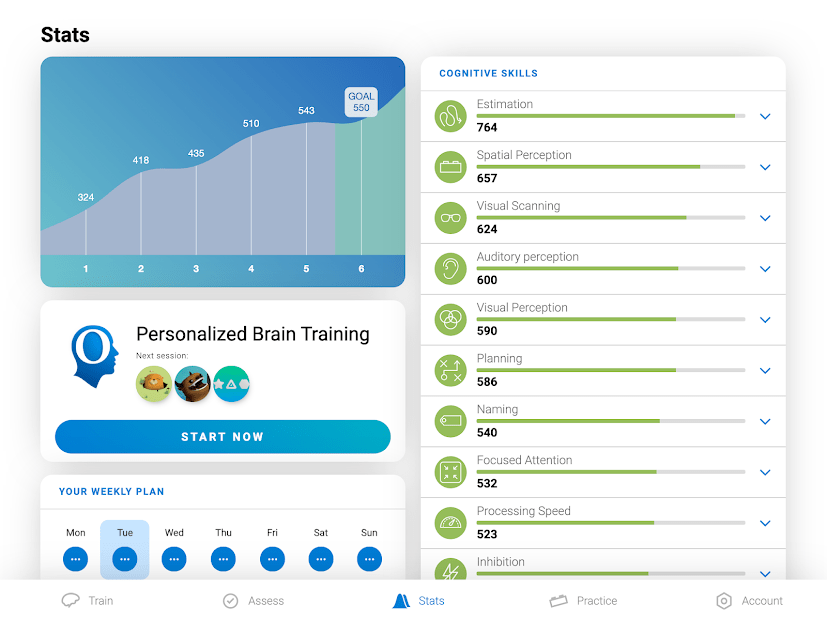
Credit: Cognifit
The app begins by evaluating the user’s current cognitive fitness in areas such as memory, attention, concentration, executive functions, reasoning, planning, mental agility, coordination and more. Following this, the user can engage in games that are based on neuropsychological research to improve their results.
One feature that really sets CogniFit apart from other apps in this market is the brain training programs that are tailored specifically to train cognitive skills for people who live with some degree of cognitive impairment, such as Dementia, Parkinson’s, brain injuries or Cancer.
At the time of writing, CogniFit has a 4.4-star rating on the App Store and a 4.2 rating on the Google Play Store, however, an area CogniFit might look to improve is to add more motivating features to encourage users to continue making progress.
The app is free to download and offers a three-day full trial but the monthly subscription charge to access the full features of the app is $19.99 (or equivalent) per month, which could be making the app inaccessible to many.
One of our team members who identify as neurodiverse has found the app beneficial particularly in regards to improving various types of memory the individual struggles with.
Blinkist
Blinkist is a free to download, subscription-based app that condenses complex non-fiction books into 15 minute long audio snippets called ‘blinks’. Think of it as a news digest but for some of the world’s best-selling non-fiction works.
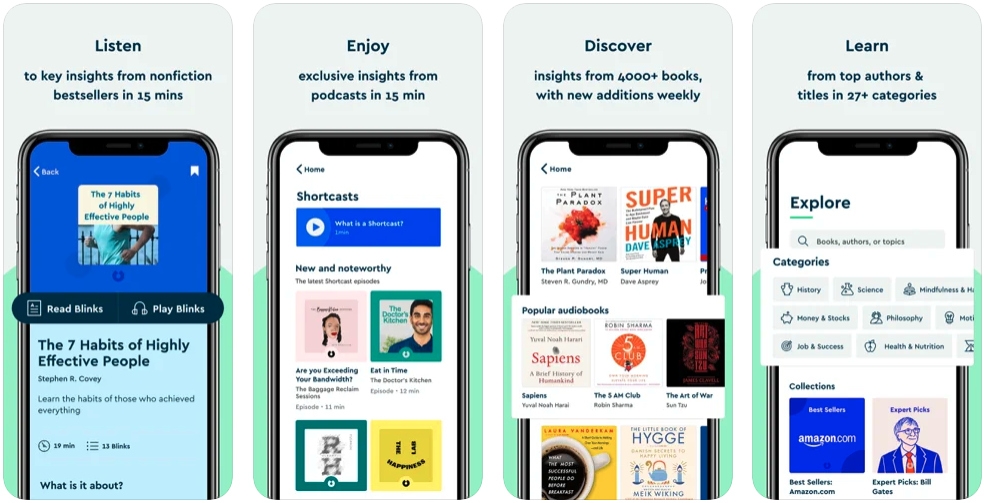
Credit: Blinkist
Additional content available on Blinkist includes full-length audiobooks, Short casts (15-minute summaries of podcast episodes) and Bedtime Biographies which combine inspiring stories from history with creative sound designs.
Available for both Android and iOS phones, Blinkist has 18 million users worldwide and adds over 30 new titles each month.
The blinks available on Blinkist cover a wide range of topics including, technology and the future, parenting, economics and religion and spirituality – so there’s something for everyone to learn, no matter what niche you’re interested in.
Blinkist avoids copyright issues by distilling the main ideas in nonfiction titles and recreating them in their own distinct style, voice and format. However, if users want to, they can find, buy and listen to complete audiobooks on the app.
Coursera
Coursera is a mobile app available for both iPhone (4.8-star rating) and Android (4.3-star rating) users, providing free learning experiences from the world’s top educational institutions.
Users can enrol in courses lasting between four and twelve weeks, complete exams or assignments and achieve certificates that are credible in the professional workplace. Most of these courses are free or cheaply priced but Coursera also offers paid courses such as bachelor’s and master’s degrees from universities around the world, such as the University of London, Arizona State University, University of Michigan and many more.
The design of the app is fairly simple and is easily navigable. Other than the quality of the courses available, one of the main things that set this app apart from other competitors is the professional, minimalist design, which makes users feel like they are enrolled in a well-established educational institute.
Skill-Based Improvement Apps
Skill-based improvement apps focus on improving specific skills as opposed to offering a wide range of knowledge on all topics. The benefit of using apps like these is that users can get a more in-depth understanding of a particular skill and can focus on honing that, as opposed to taking in masses of information on lots of different topics.
TED Masterclass
You’re likely to already be familiar with TED Talks and the incredible wealth of knowledge that can be gained from watching the engaging speeches. But how can you learn to develop your public speaking skills to this standard?
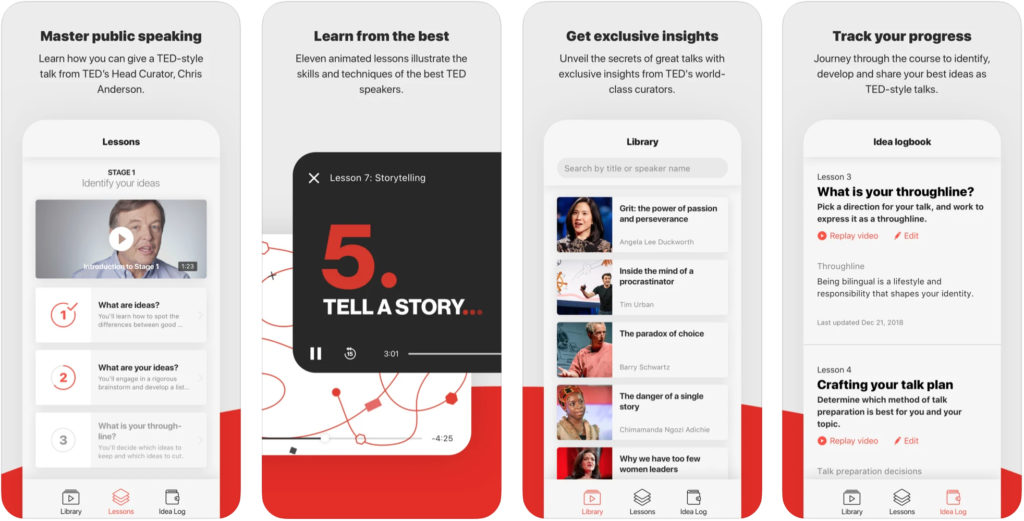
Credit: TED Masterclass
The TED Masterclass app is TED’s official public speaking course and guides users through the process of creating TED-style talks.
TED Masterclass users can:
- Enrol in a course for developing TED-style talks
- Watch animations and explainer videos to learn proven techniques
- Access interactive activities designed to boost presentation skills
- Track their progress throughout the course
The app is free to download but to have access to the full course users will have to pay a one-time fee of $49.99 or equivalent, however, TED says these funds go towards supporting its non-profit work.
Anchor
Anchor is a podcasting app created by Spotify, available for both Android and iOS devices. The app teaches users how to produce professional podcasts with a range of guides and their own podcasts covering technical and conceptual topics such as choosing an appropriate topic, selecting the best equipment and creating the structure of the show.
On top of this, Anchor then gives users all the tools they need to actually launch their own podcasts, with in-app recording, editing, publishing and performance monitoring features.
As Anchor was launched by Spotify, it’s no surprise that the app has an intuitive, easily navigable UX and a clean UI design.
Free to download, the app is great for users on a tight budget but be aware that unless you specify otherwise, Anchor automatically adds advertisements onto the end of every podcast you release – which can be annoying for some users.
Podcasting is a growing trend right now and is being used more and more in professional spaces so this app definitely has a place in the market. This, and the other great features the Anchor app boasts have contributed to it being named as ‘Editor’s Choice’ on the Google Play Store and gaining a 4.4-star rating.
Elevate
Elevate is an award-winning app available for both Android and iOS users that help to develop critical thinking, communication and analytical skills through a series of short games.
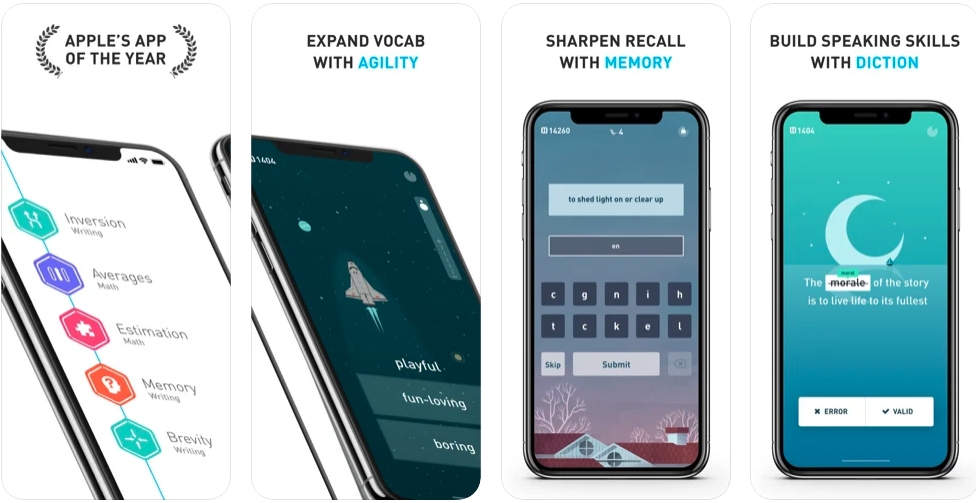
Credit: Elevate
The app tracks the user’s progress and personalises the training to cater to the areas they should focus on most. Users can measure their current performance against their past results or other Elevate users.
Elevate was awarded Apple’s iPhone App of the Year in the U.S and currently has a 4.8-star rating on the App Store. We feel that Elevate’s ease of use, engaging games and activities and super-sleek design are key contributors to this award.
The app is free to download and offers a basic version, alternatively, users can sign up for a 7 day free trial of the premium version and decide whether they want to pay for the subscription after that.