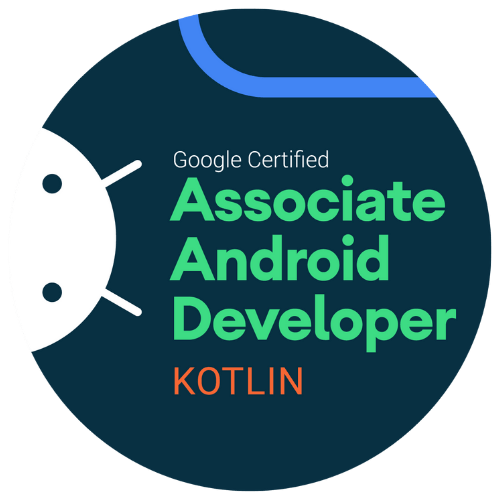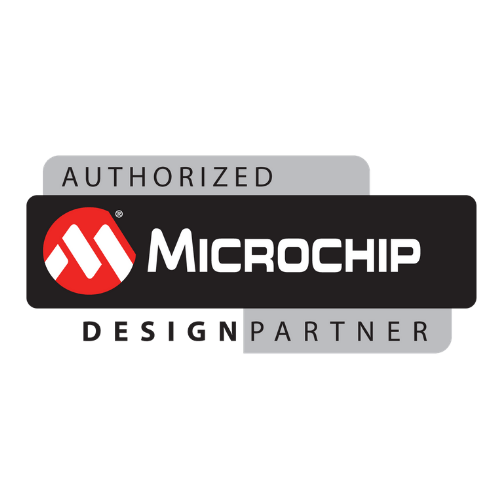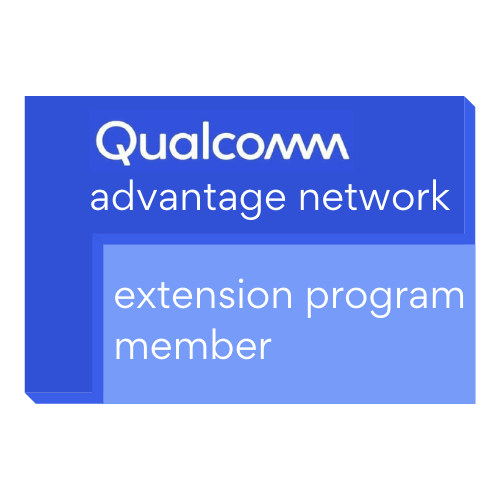A smart home automation app is an application that offers control of the connected electronic devices around your home. Devices connected to the same network as your mobile phone or other compatible devices can be adjusted, turned on and turned off manually via the app or they can be configured to complete these processes automatically when certain actions are triggered.
For example, a connected thermostat could be set to automatically turn on if the temperature drops below a specified point, using a home automation app.
With home automation emerging as a popular technology trend, there are several different types of home automation apps currently available on the market. These range from apps designed to control one specific device (usually developed by the device manufacturer) or apps designed to control all of the connected devices in your home.
An example of a device-specific home automation app is the Philips Hue app.
An example of a home automation app designed to control many devices is Yonomi.
This blog analyses some of the top home automation apps, whether they’re designed to control one device in your home, or all of them.
Device-Specific Smart Home Automation Apps
Device-specific smart home automation apps tend to allow you to explore features that are specific to this device or product that would not be accessible on other apps or that other, more generic devices do not have.
Below is an analysis of some of the top device-specific smart home automation apps on the market today.
Philips Hue

The Phillips Hue app is designed specifically to remotely control all of the Philips Hue smart bulbs in a user’s home.
Available on both iPhone and Android devices, the Phillips Hue app gives users control over every Philips Hue bulb in their home to set the brightness level, set times for the lights to automatically turn on or off, change the bulb colours and select from 30 preset lighting scenes.
As well as this, the app automatically turns the smart bulbs on or off when you enter or leave your home.
The set-up process is relatively simple and easy for users too, once the Hue Bridge has been connected to their home network with an Ethernet connection the smart bulbs can be added and separated into groups or rooms.
One of the things that users love most about this app is how responsive it is, the light settings change almost immediately after you change them on the app with practically no delay.
As well as this, the app’s UX is simple to operate, intuitive and easily customisable.
Nuki Smart Lock
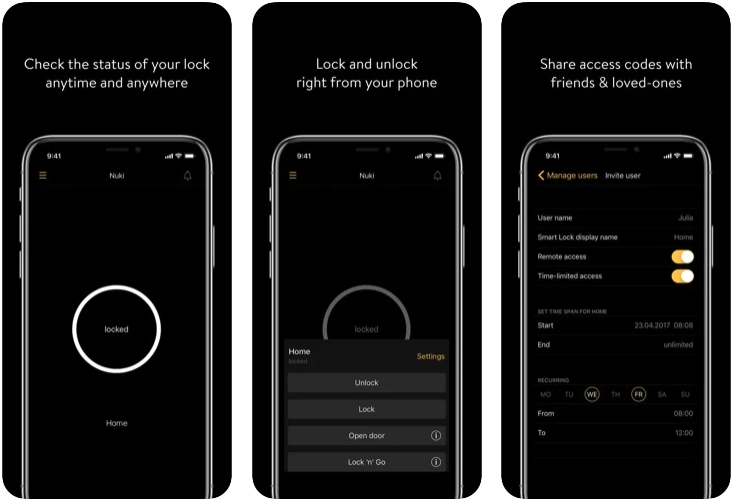
The Nuki Smart Lock app offers a way overdue update to the traditional concept of locks and keys. With Nuke, your phone becomes the key for every lock in your home – and you’re way less likely to lose your mobile than you are a set of house keys.
The Nuki Smart Lock app’s main feature is the auto-unlock feature which automatically locks all of the doors in your home when you leave and automatically unlocks them all when you return, via Bluetooth. You can also use the app to lock or unlock your doors from any location.
Users can also give access to friends or family members for a specified amount of time with a time-limited access code – this is great for if you need someone to check up on your property but you’re not around to give them a physical key.
As well as this, the app’s activity log keeps track of everyone in your household who has locked or unlocked the door and what time the activity took place – useful for checking whether other members of your household have arrived home safely from work or school and when.
The unique features available on the Nuki Smart Lock companion app give it a competitive boost in this emerging vertical.
However, some users have identified that the UX could do with a little more work to make it more intuitive and less confusing.
OnSwitch
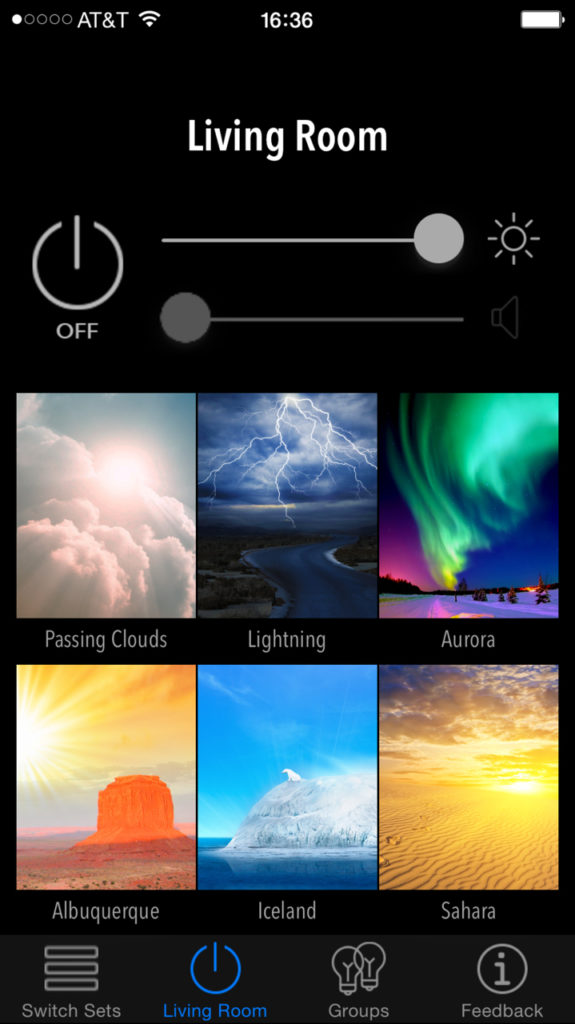
OnSwitch is a third-party automation app compatible with LIFX smart bulbs or Philips Hue devices that are designed specifically for creating delicate light effects within users’ homes.
Of the many third-party Philips Hue apps available in the app stores OnSwitch is rated number one, likely because it regularly releases new, immersive lighting scenes for users to customise their home lighting with.
Users can select lighting scenes for a range of different themed events and atmospheres including, fireworks, sunsets, oceans, space, sports, or just everyday lighting.
Available on both iOS and Android devices, the app is free to download but charges an expensive subscription fee for additional scenes and features, which is how the app makes money.
The UI isn’t as premium as the official Philips Hue app or even other home automation apps featured in this analysis for that matter, so this is one area we feel could do with a little improvement.
We also think the OnSwitch app could be improved with Google Assistant, Alexa or Siri integration so that users can ask the app to run certain scenes with their voices.
Apple HomeKit
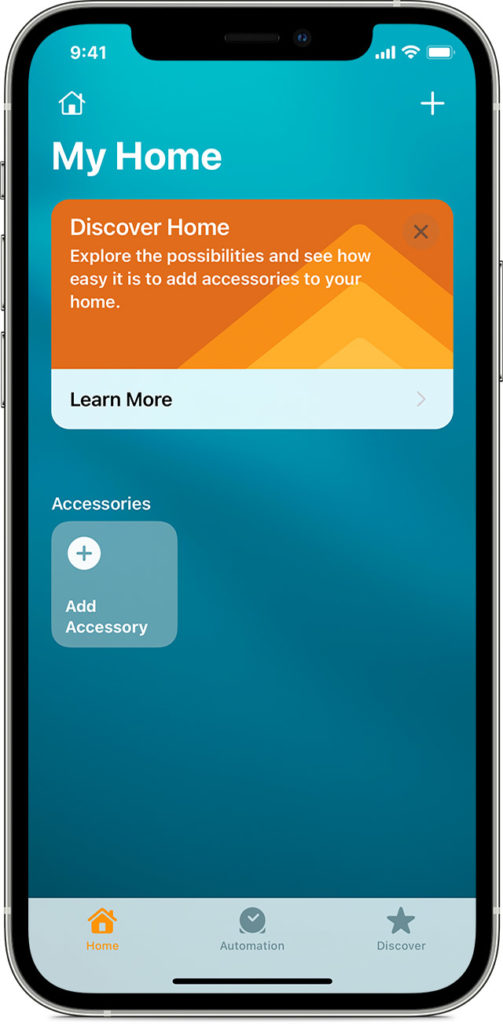
The Apple HomeKit is for users of Apple devices only and it shows. The app’s UI has that classically sleek look to it that only Apple can reproduce, however, it’s the UX that doesn’t seem to live up to users’ expectations.
Unlike other home automation systems, Apple’s HomeKit new device connection process has limited automation itself. Devices have to be manually added by scanning the QR code printed on the device with an iPad or iPhone camera – so devices can’t be connected using a Mac.
There are a couple of areas that the Apple HomeKit excels against competitors in, however, such as the sophistication of the Siri voice controls which allow you to use your natural tone and manner of speech whilst others require us to speak in a more artificial, robotic style for our commands to be properly understood.
Another strength of the HomeKit is the level of customisation available through the creation and configuring of different rooms and zones.
It could be argued that the HomeKit’s sophistication in these areas outweigh the UX issues but we still think the app would benefit from these improvements.
All-in-One Smart Home Automation Apps
All-in-one smart home automation apps are great for streamlining your entire process system. Multiple devices from different manufacturers can be added and controlled via one single app – saving space on your phone and making everything easier to control from one central area.
Below is an analysis of some of the top all-in-one home automation apps currently available.
Yonomi
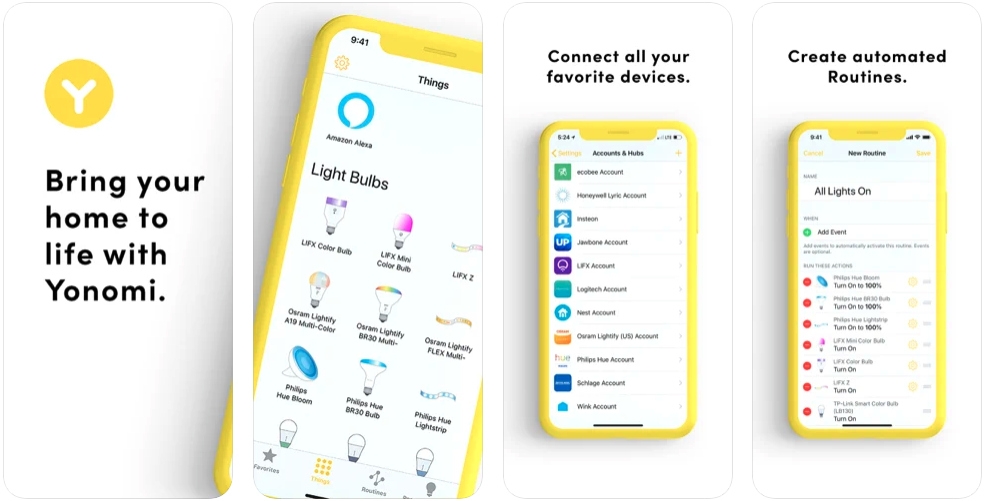
Available for both iOS and Android devices, the free Yonomi app is one of the leading smart home automation apps on the market today and acts as a virtual hub for all compatible smart devices in your home – mitigating the need for a physical, hardware-based hub.
Unlike the Apple HomeKit, once connected to the home WiFi network Yonomi scans the network for any compatible connected devices to connect to as opposed to the user having to manually connect devices with a QR code scan.
Yonomi Routines is the equivalent of the Scenes section of Apple’s HomeKit, it allows users to create simple or complex device behaviour sequences based on several different factors such as the date, time and location.
The app also makes intelligent recommendations for Routines users can create to make their lives easier, based on the devices in their network.
Another strength of the Yonomi app is that it supports voice-controlled routine activation, connecting to Google Assistant, Alexa or Siri so routines can be triggered vocally.
One more thing to note is that the app seems to be better received amongst Apple device users compared to Android device users. On the Apple App Store, Yonomi has a 4.2-star rating but on the Google Play Store, it only has a 2.4-star rating.
IFTTT
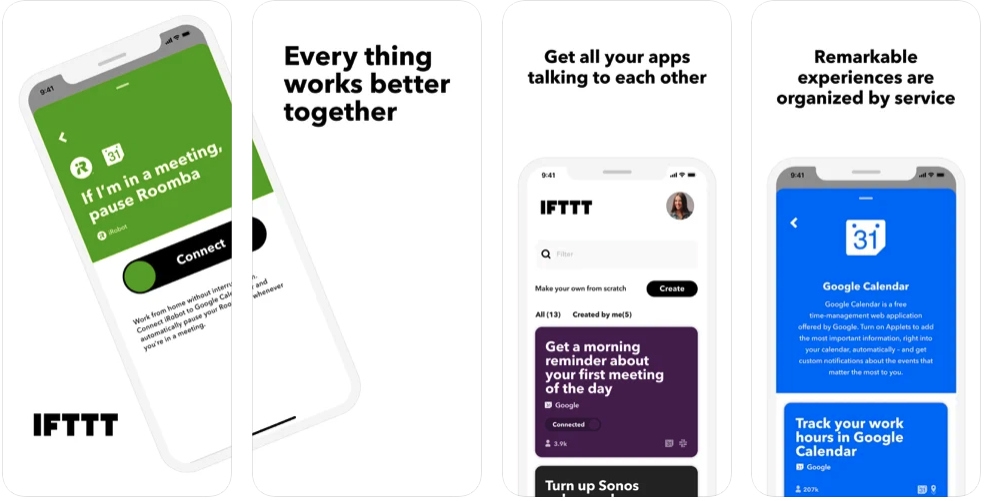
IFTTT or If This Then That takes automation to a new level, capable of not only creating automated processes between different apps (as the service was initially created for) but also creating processes between apps and smart devices too.
IFTTT calls these automations ‘Applets’.
This unique quality allows for an almost endless number of possibilities to streamline users’ interactions with devices and mobile apps. Users can either create their own custom automations or select the preset automation settings that are best suited to them.
A few examples of some useful applets users can select include:
- Changing the light mode on their smart lighting systems when their Domino’s pizza order is updated as out for delivery
- Automatically pausing their smart hoover when their virtual calendar identifies that they’re in a meeting
- Turning on smart lighting systems whenever a door with a smart lock is unlocked
- Parking a lawnmower if the weather forecast predicts frost or heavy rain
With a 4.6 rating on Apple’s App Store and selected as Editors’ Choice, IFTTT is one of the best-loved automation apps on the market.
The app is free to download but limits functionality unless you subscribe to one of the professional subscription levels: developer, team or enterprise.
Amazon’s Alexa
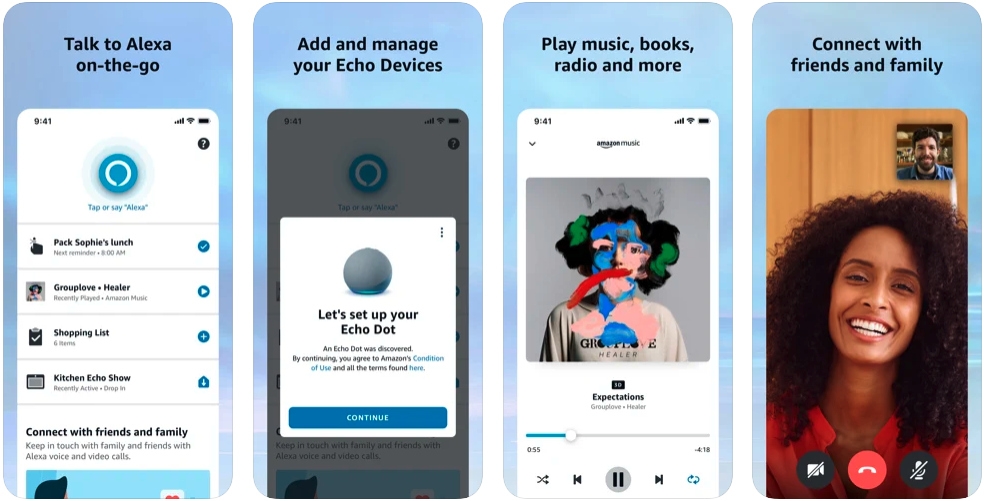
Amazon’s Alexa app is essential for the control of any Alexa devices but it also allows users to control other non-Amazon smart devices too, such as Philips Hue smart bulbs, Wemo smart plugs, Nest thermostats and more.
Utilising the voice control feature users can control their connected devices with their voice but the app also keeps accessibility in mind, alternatively allowing the Alexa device to be controlled via the app for those with speech impairments.
The app’s UI is clean, clear and easily understandable and the app is simple to operate too, automatically prompting device connections to simplify the setup process.
What UI/UX features do these apps have in common?
Have a look below at some of the UI/UX features that these top smart home automation apps have in common.
Automatic Device Scanning
Most of these apps allow for devices to be set up with minimal input from the user by automatically scanning the network for compatible devices. This contributes to a positive user experience as this is much quicker and easier than having to manually set up devices by typing in long codes or scanning devices manually with a phone or tablet camera.
Routine Creation
The main draw for home automation apps is that they allow users to create routines as simple or as complex as they would like, with a number of different criteria and quantifying triggers to select from.
Minimalist Layout
Most of the smart home automation apps on the market have a minimalist, flat layout with rounded-edge buttons to control the various functions of the apps and simple, flat iconography. This is to ensure the app is easily understandable and simple for users to operate.
Of the apps analysed, the colour schemes tended to be white or with a single bright colour accent.
This simplistic design approach reflects the clarity and simplicity that is associated with smart home automation as a trend.
Which type of home automation app is right for you?
If you’re looking to explore the more unique features that come with each smart device, you may prefer the device-specific home automation apps on the market.
But if you have several IoT devices in your home and you’re looking to simplify and streamline your smart home automation, one of the all-in-one smart home automation apps might be a better choice for you.
However, it’s worth noting that when first setting up your smart device, you’ll still need to install the relevant associated app before you can connect it to an all-encompassing app like Yonomi.