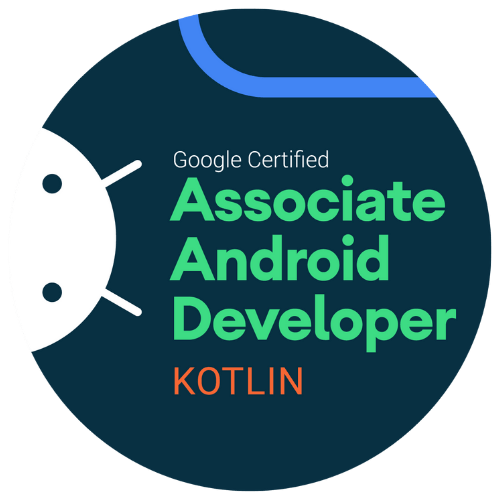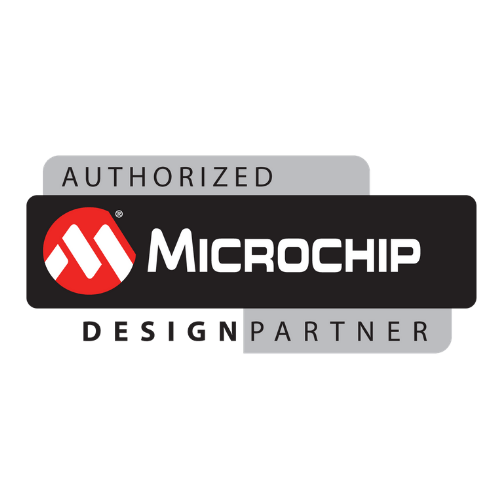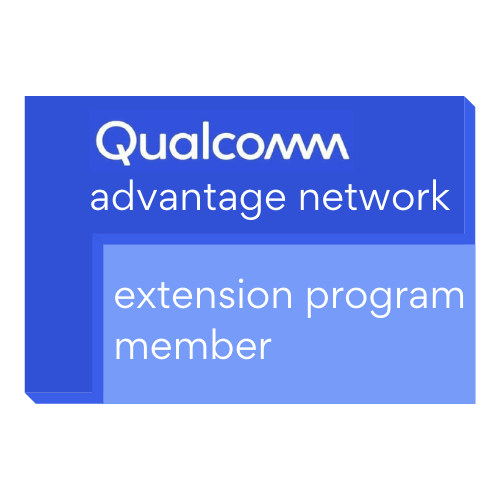According to GSMA Intelligence, there will be 5 billion mobile internet subscribers by 2025, which is over 60% of the population. Language, therefore, plays a significant role in the success of a mobile app. This is especially so in a global arena where an estimated 74% of potential mobile app users do not speak English per Statista.
Those who do not speak the language will be less likely to interact with a mobile application that is not accessible to them. Even though English is one of the most commonly spoken languages globally, not every person on the planet can speak it.
What is mobile app localisation?
Mobile app localisation is the process of adapting a product or service to a particular language, culture, market and the corresponding desired look and feel. This involves much more than just running your app’s text content through Google Translate. In summary, mobile app localisation reflects a combination of the language and country it is spoken in.
The process of customising your app to work in other languages and can include spoken variations and dialects of the same language. The application must also suit the culture and any other regional attributes. This is because it is not just a translation of the language, but a change in content and layout that caters for any given country.
The essentials of mobile app localisation include the design of visual content along with the development of effective brand messaging. Front-end developers and UX designers will be involved in this process, by making their layouts flexible, adding extra space in text boxes and adapting its design features.
The adaptations made for different audiences across the world are called locales and are usually named using the first two letters of the language followed by two letters identifying the country. However, they can also use just the first two letters of the language spoken if it’s only typically spoken in one country.
Some examples of locale names include:
- en_UK for the United Kingdom
- en_CA for Canada
- fi for Finnish
- lt for Lithuanian
Why is Mobile App Localisation Important?
Mobile app localisation is important for the representation of different cultures, languages and the experience of learning on the go when travelling abroad. It’s an essential component of taking your current digital offerings to a global level and increasing market share.
Localised apps are automatically in a more competitive position than non-localised apps as they’re able to be accessed and used easily by a larger audience.
As a mobile app developer, one of your main goals will be to increase your app’s visibility and exposure. Improving visibility will significantly increase the app’s Monthly Active Users (MAU).
The best way to achieve this is to customise the app so that it will serve different users from across the globe. After all, every culture and language is different and what is acceptable in one part of the world may not be seen as so in another, therefore apps with incorrect language and culturally insensitive content or features will quickly turn users away.
Of course, this means that users will be more loyal to apps that have been localised and you can begin to grow a trusted base of users across the world.
This is where mobile app localisation becomes a key part of the development process.
Learning different languages when using a mobile application can serve as a gateway to different cultures and societies and revolutionise language learning across the globe. Thus giving you access to learning new vocabulary, phrases and essential conversational skills.
What’s the difference between mobile app localisation and mobile app internationalisation?
Though the two terms are commonly used interchangeably, they refer to two separate processes that are intrinsically linked.
Put simply, mobile app internationalisation (or i18n) is the process of ensuring that an app’s development and design can be adapted to different languages, locations and cultures by customising the code. This stage takes place before app localisation begins and prepares the app for the next stage.
The key characteristics of mobile app internationalisation are:
- Refers to the technical structure of the app
- Is usually built out pre-launch
- Is designed to support non-Latin text
- Enables code to pull location-specific information and data
Mobile app localisation (or l10n) refers to the actual adaptations that take place to make the app suitable for the specified language, location and culture of the audience it’s being released to.
The key characteristics of mobile app localisation are:
- Refers to the actual content of the app
- Can be started post-launch
- Involves accurate translation of the existing text narrative
- Involves the set up of different tools like language keyboards and currency defaults
Mobile App Localisation Benefits
Localising your app will give you the potential to go beyond your conventional user base, granting access to a global market. This will help improve your sales and revenue output, increase the number of downloads and give you a major advantage over your competition.
Studies show that those who had localised their apps especially, resulted in 128% more downloads per country and a 26% increase in revenue. It has also been reported that 80% of the countries within the top five for downloads and revenue in Google Play, with 50% for the iOS App Store, are all non-English speaking countries in Europe and East Asia.
Access to Global Reach
A multi-language app will gain you better access to the global market which will be beneficial in terms of exposure so you can reach as many people as possible and improve your user ratings. By following this strategy you will have access to over 90% of potential app downloads.
Sales Potential
You may have already covered a fraction of app users by appealing to those in your local area, with localisation you can expand your reach by making sure it is also available to markets based overseas. This is a great way to boost your downloads too, as well as ensuring you provide all of your users with an improved user experience.
Better ROI
With the right mobile app localisation strategy, increased ROI is guaranteed if it’s implemented correctly.
The process will become more simplified and efficient as you gain experience in applying your strategy to different target markets and audiences – allowing increased efficiency and productivity.
Top 10 Languages for App Localisation
Here are the top 10 languages for app localisation:
- English
- Japanese
- Simplified Chinese
- Hindi
- Russian
- Korean
- German
- Spanish
- Portuguese
- Indonesian
What are the main elements to focus on?
Localisation is the process of adapting key design features for the app to support multiple languages and correctly display major elements like image, sound, date and time depending on where it will be used. This also means changing the currencies, units and calendars into the correct formats.
Successful localisation of an app involves changing several key aspects during the design process, including translating the language correctly, changing the default currency, making sure the time and date are correct for that location, taking into account any differences in law or legislation and assigning the correct language keyboard.
Making sure the mobile application you are building is well suited to the culture of the place is necessary for bringing the app to life, improving conversion rates and overall user engagement.
How to Plan Mobile App Localisation
Going into mobile app localisation before doing the correct preparation and research could end up costing you more time and energy than is necessary. The following paragraphs discuss the tasks you should complete to properly plan your mobile app localisation strategy.
Mobile App Internationalisation
As mentioned above, before localising an app you need to make sure that the app is ready and able to be localised in the first place. Hard-coded app content cannot be adjusted according to the audience so won’t be able to be localised.
This process is usually completed as part of the initial development process and isn’t particularly time or resource-intensive, however ensuring the app you’re developing is localised will save you lots of time and effort if and when you do decide you want to localise it.
Identify New Target Markets
Mobile app localisation costs time and money so it’s important to make sure you’re focusing your efforts where they’ll have the most impact.
Begin by conducting market research to pinpoint countries or locations with gaps in the market that it makes sense for your app to fill.
If your app already exists and you have established a user base, use your app analytics data for insight into where the majority of your users or your most loyal users are located. Use this knowledge to select your key targets markets for localisation and enhance your success in these areas.
Another way to decide which regions and areas to prioritise is to carry out competitor research. Our in-house research tool as well as others such as App Annie or App Radar can be used to assess your competitors’ performance in international markets and you can factor these results into your decision-making process.
Research Key Details
Research any details that might impact the way your app operates in different markets, such as:
- What phone manufacturers or operating systems are available in this market?
- Does the audience primarily use different screen sizes than your home market?
- What OS versions are available?
It’s important to be abreast of market features such as these so you can plan and prepare for them ahead of time so that users don’t experience any avoidable issues.
Focus On One New Market at a Time
Consider the time and costs associated with mobile app localisation before trying to expand into multiple different markets all at once.
This will also ensure that the process is manageable and able to be tested fully before work begins on the next target market.
Weigh Up the Benefits of Locales vs. Languages
Some regions and locales will share the same language despite being geographically distant, which might make it tempting to base your localisation strategy on the most regions that can be targeted with the same language with minor changes such as U.K. English and U.S. English.
However, in some cases, it proves more beneficial to expand into countries with different languages instead of localising for multiple regions from a single language. It might make more sense to invest the time, money and energy into creating a localisation for Spanish for example so that you can expand your app into new Spanish-speaking markets as opposed to markets you’ve already somewhat entered.
How to Localise a Mobile App
Now that you understand the planning that needs to be done before the mobile app localisation process begins, you should be ready to start thinking about the steps involved in localising a mobile app.
Use Translators
It should go without saying that professional translators will always be more reliable and consistent than Google Translate. Whilst it might get it right some of the time, it’s more likely the content will be translated clunkily and won’t come across as natural to your audience, which has the potential to alienate them further.
Investing in hiring a translator is a surefire way to ensure your app maintains its quality in this respect and can speed up the process significantly.
If you don’t have the budget for this, at least consider paying for a translator to check and edit the translations you’ve produced through your own means.
Consider using a translation management system that is responsible for facilitating the content review and translation process before integrating the translated content back into the app.
According to G2, the top ten translation management software on the market today include:
- Smartling
- Transifex
- Lokalise
- Phrase
- GlobalLink
- Smartcat
- Crowdin
- Localize
- Memsource
- Weglot
Text Customisation
Use an XML or XLIFF file that includes all of the strings on your application so that they can be translated more easily.
It’s best practice to add comments to the strings wherever possible so that their context and purpose can be understood by the translator for more accurate translations. This is especially important when hiring translators external to the app development process who might not be familiar with the inner workings of your app.
Adapt Non-String Content
Whilst translating the text in an app is a major part of app localisation, the rest of your app’s content shouldn’t be forgotten, such as:
- Images
- Video content
- Audio content
- Date formats
- Numbers
- Default currency
- Typical Text Line Height
Here is an example of an attempt by Netflix to localise their mobile app, however, they failed to consider differences in string lengths, line heights and glyphs from English to German which caused UI issues.
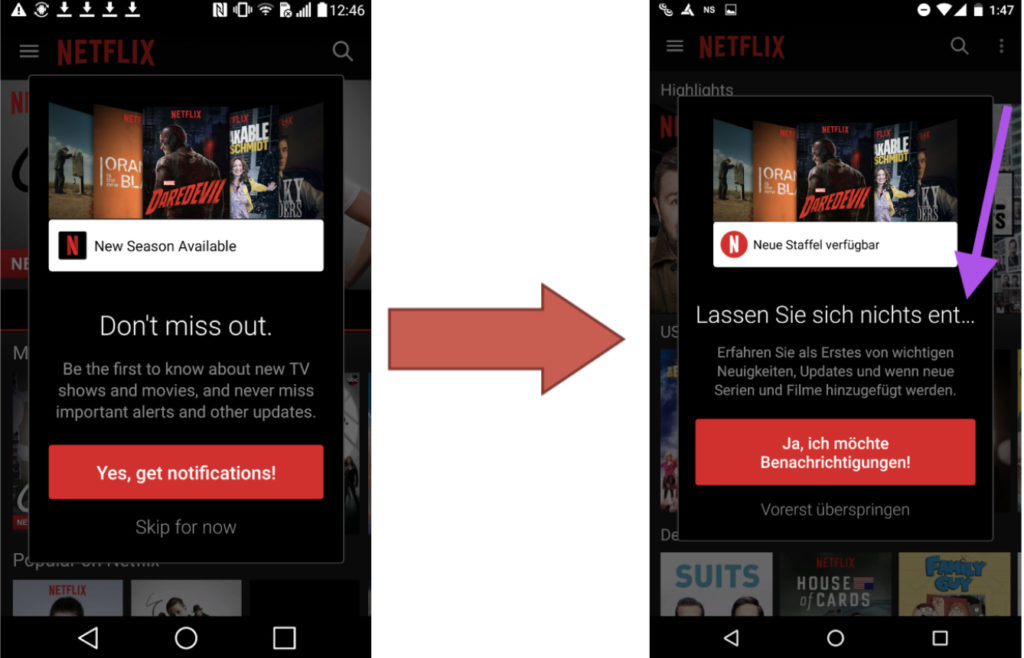
App Store Localisation
iOS App Localisation
The Apple App Store supports up to 28 different localisations including Chinese, Danish, Dutch, English, French, German and Greek. All parts of your product page will need to be localised including every section of the text, as well as ensuring that all images are considered appropriate for the user audience as this can differ between cultures.
When it comes to app store localisation, make sure you closely study your local audiences in detail, using the right search terms. The correct translation of your app’s name, description and keywords will help local users find it more easily.
Android App Localisation
On Google Play there are approximately 77 different localisations. Identifying the best possible markets for your business is crucial at this stage, as localising for all 77 languages could prove difficult.
For mobile app store optimisation, all you need to do is add a localised version of the app title, short and long and a description in the Google Play Console.
Android runs on several devices across lots of regions so to be fully localised, your mobile app should handle text, audio files, numbers, currency and graphics correctly.
How to Test Mobile App Localisation
There are several ways to test the functionality of your mobile application once you are satisfied with the design elements. The two main types of testing are smoke tests and beta tests.
Smoke Testing
A smoke test is an internal test that is used to carry out the test functionalities of the mobile application in a new language.
The individual performing the test is not required to know the language they are testing in. They just need to be familiar enough with the app to know where everything that needs to be changed is to ensure that the app has been localised entirely, without any impact on performance.
Beta Testing
When the development process is complete and you are content that the app works how it is supposed to, you should either carry out an open beta test or a closed beta test to make sure that all the translations are correct. This is usually done by a native speaker of your target language who can provide any necessary feedback and identify areas for improvement.
What should you consider after releasing a localised app?
Once your app has been localised, tested and launched, there are a few points that need to be considered before you can move onto the next locale, such as:
- Investing in international marketing to let new users know about your app
- Offering user feedback and suggestion support from users in new locales
- ROI and data analytics to assess the success of your mobile app localisation process
Are you interested in our app localisation services?
You should consider beginning the process to localise your app if you’re looking to attract more users, across a wide range of cultures and locations.
Coderus is a team of leading mobile app developers who can help you build a mobile application that embeds all the necessary tools needed for localisation. Our in-house team of certified mobile app developers can help get your mobile app localisation project up and running.
Get in touch with us today to discuss your next project and learn more about our app localisation services.